VIRTUOSO Version History
Log in to your Account to download the latest version.
v2.2.1 (Updated 3 Jun 2025)
New
- Added a marker to the ‘Distance’ parameter to indicate the maximum possible distance based on the current room dimensions.
Fixed
- Fixed issue where current settings are not saved when exporting Room Preset.
- Rectified crash whilst using Virtuoso in Reaper when clicking the ‘UI’ button to view parameter sliders.
- Fixed freezing issue when trying to aggressively move the Distance parameter past the current maximum distance.
- Fixed population of recent SOFA files dropdown menu.
- Addressed issues when recalling SOFA files when opening an existing session.
- Fixed recall of HPC EQ settings when opening an existing session.
- Resolved issue where ‘Custom’ HPC EQ settings were lost when changing HPC EQ from ‘Custom’ to ‘None’.
- Fixed random crash that could occur when changing menus immediately after GUI opens.
- Corrected GUI scaling quirks on Windows.
v2.2.0 (Updated 20 Feb 2025)
New
- Room settings can be copied to a Custom user preset slot which is then saved with the session: Ambience, RT60, Distance, Gain, Room dimensions, Room damping and Reverb liveliness.
- Above parameters can now be exported / imported as a JSON file.
- Display the Solo / Mute state of loudspeakers using floating icons in the View page.
- Added ability to clear loudspeaker solo and mute states from the View page.
Fixed
- Fixed crash when attempting to open Virtuoso on an M4 based Mac (all versions).
- Improved the loading times of ADM files in the Standalone version.
- Improved the audio processing stability of the Standalone version.
v2.1.0 (Updated 7 Dec 2024)
New
- Speakers / Channels can be soloed / muted directly by left- / right-clicking on them in the 3D window in View. Holding shift whilst clicking enables exclusive-OR (XOR) soloing / muting.
- Ability to export headphone EQ settings as .txt files.
- Individual headphone EQ bands can now be toggled.
Fixed
- Audeze Maxwell head tracking stability has been vastly improved.
- Direct speaker playback and panning accuracy issues with ADM player.
- Fixed issue in which moving objects were not being rendered in the ADM player.
- Fixed menu hang when loading headphone EQ .txt files that contained less than 10 bands, such as those generated by default in AutoEQ.
v2.0.0 (Updated 3 Oct 2024)
New
- Interactive 3D GUI
- 10 band headphone EQ
- WAV/ADM Player (Standalone only)
- Two more HRTF datasets (D and E)
- Audeze Maxwell headtracking support
- Even better spatial accuracy
- Overhauled headphone equalisation section and added
Fixed
- Fixed a spurious SOFA file path error.
- Added missing degrees symbols to Yaw, Pitch, and Roll knob readouts
v1.3.1 (Updated 7 Mar 2024)
New
- Ability to load custom headphone filter .wav files.
Fixed
-
SOFA file path is now saved with your sessions.
-
Fixed issue where Pro Tools 2023.12 would display unsupported layout options when inserting Virtuoso onto a track / bus.
## Notes for Pro Tools users
- Whilst the above issue regarding unsupported layouts has been fixed, if for any reason you still run into this issue, it could be that you need to tell Pro Tools to rescan Virtuoso.
- This is achieved by closing Pro Tools and doing the following:
- Delete the new Virtuoso.aaxplugin.plugincache file.
- macOS: /Users/Shared/Pro Tools/AAXPluginCache/Virtuoso.aaxplugin.plugincache
- Windows: C:\Users\Public\Pro Tools\AAXPluginCache\Virtuoso.aaxplugin.plugincache
- Delete the old InstalledAAXPlugins file. (Warning: this will destroy the entire plugin cache so Pro Tools may have to rescan ALL installed AAX plugins).
- macOS: /Users/<your-user-name>/Library/Preferences/Avid/Pro Tools/InstalledAAXPlugins
- Windows: C:\Users\%username%\AppData\Roaming\Pro Tools\InstalledAAXPlugins
- Delete the new Virtuoso.aaxplugin.plugincache file.
v1.2.1 Early Access (Updated 3 Nov 2023)
New
- AAX version for Pro Tools 2023
- Automatic channel remapping between DAW / host and Virtuoso
- Meters will display the corrected order on the input meters of the plugin.
- Added improved OSC settings window.
Fixed
- Update to Juce v7.0.8. This fixes underlying channel mapping issues on certain layouts.
- Fixed strange channel ordering behaviour in Reaper when used in a track with 20 or more channels.
v1.2.1 Early Access (Updated 3 Nov 2023)
New
- AAX version for Pro Tools 2023
- Automatic channel remapping between DAW / host and Virtuoso
- Meters will display the corrected order on the input meters of the plugin.
- Added improved OSC settings window.
Fixed
- Update to Juce v7.0.8. This fixes underlying channel mapping issues on certain layouts.
- Fixed strange channel ordering behaviour in Reaper when used in a track with 20 or more channels.