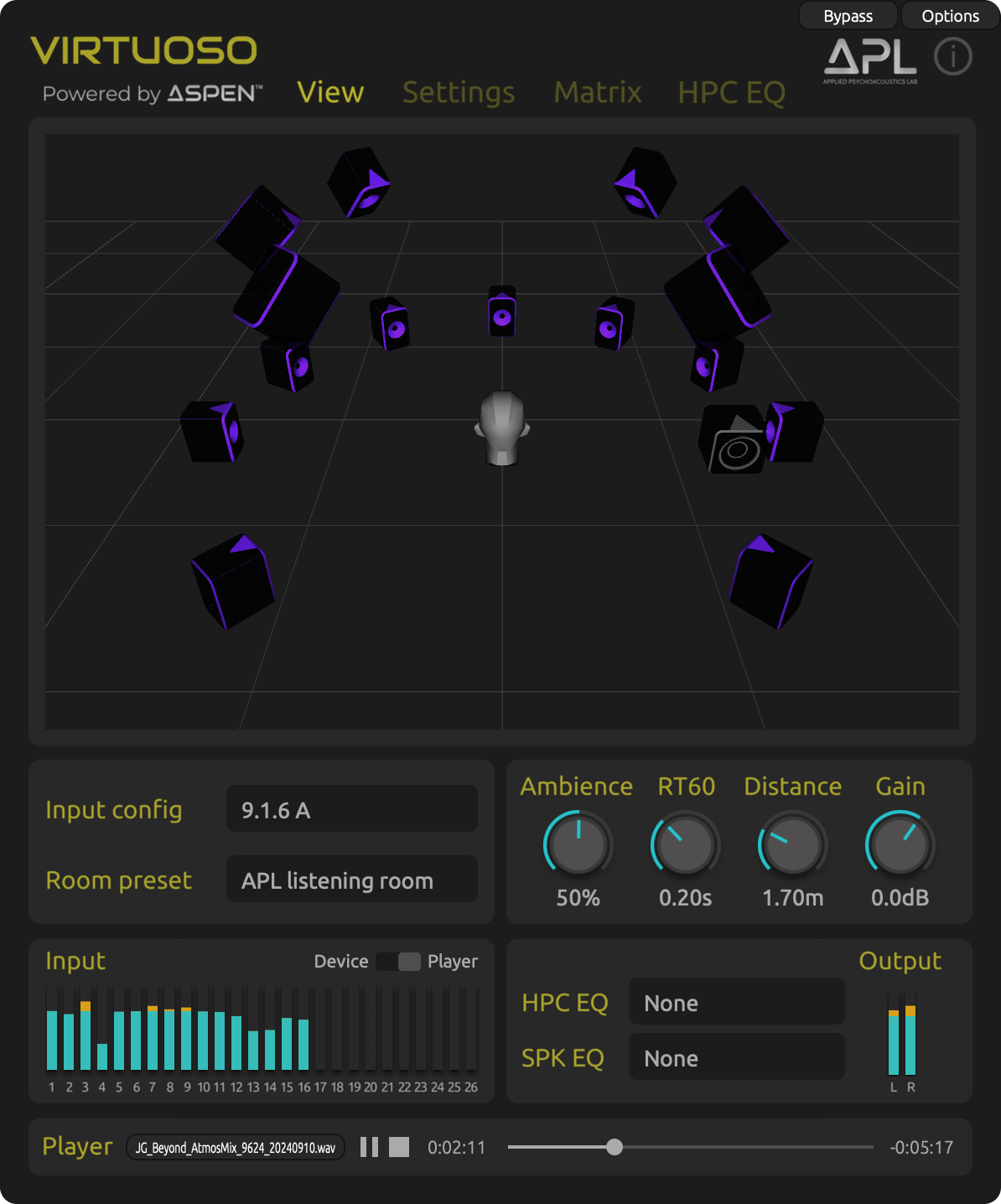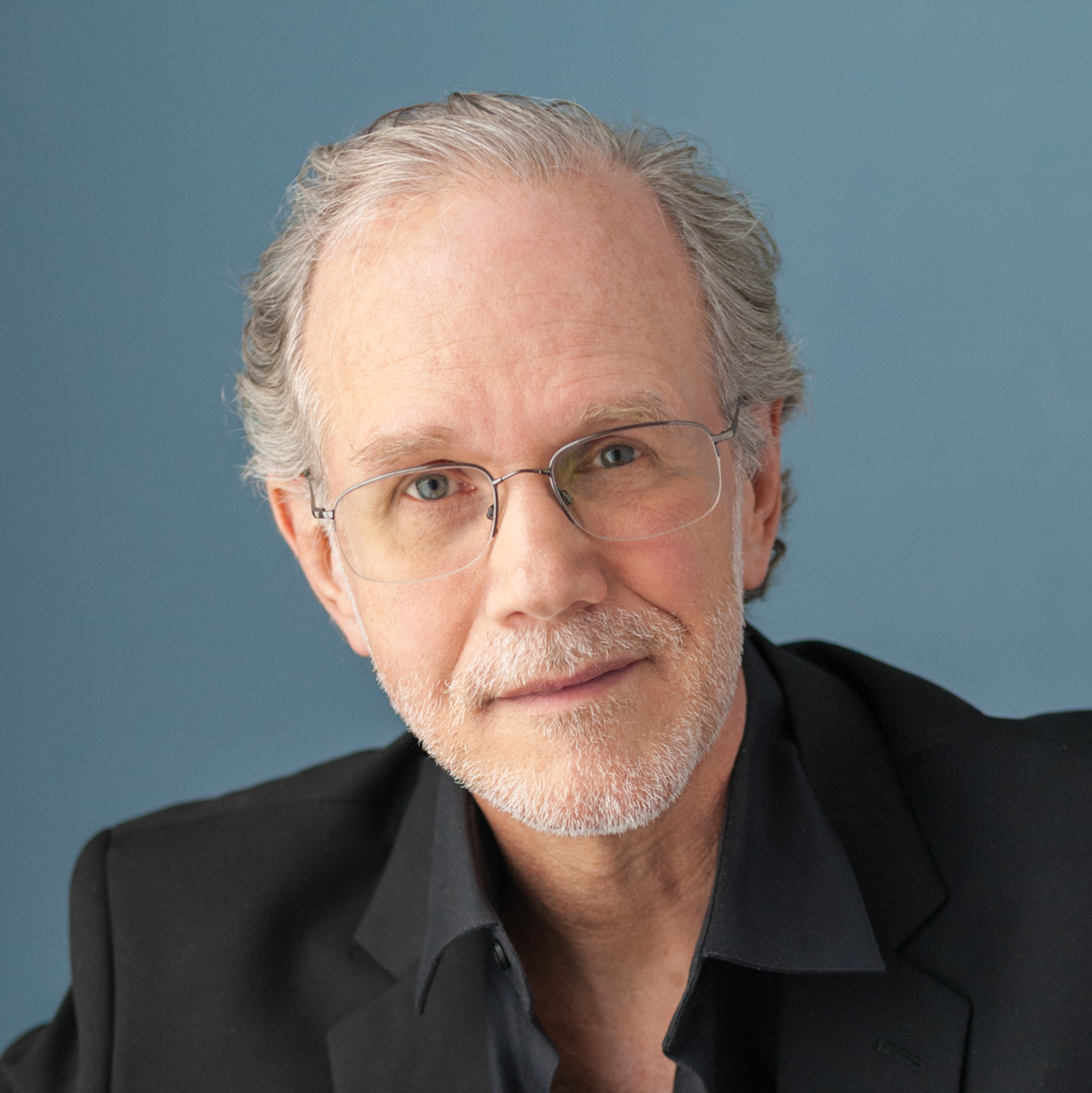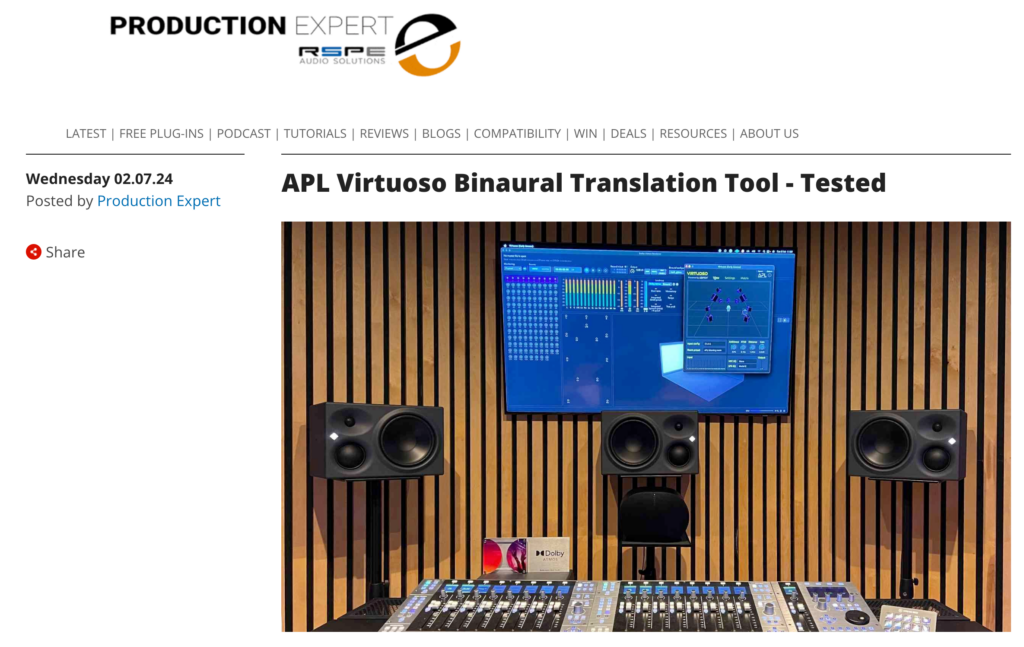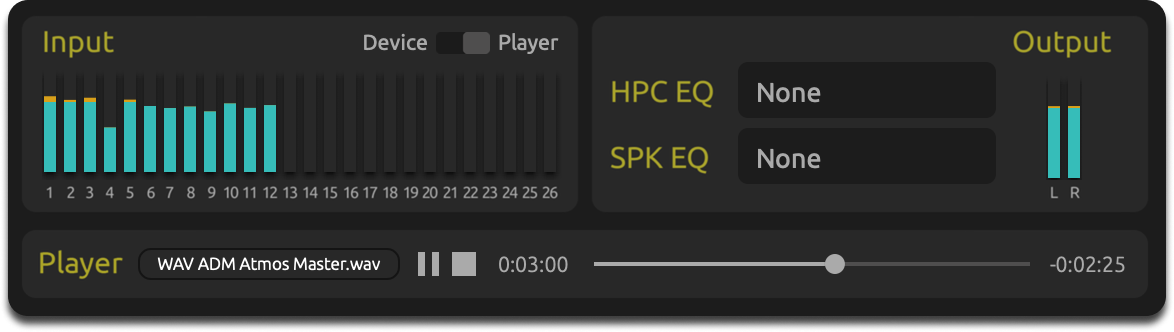
WAV/ADM Player
The VIRTUOSO v2 standalone app can decode and play stereo or multichannel re-render WAV files, as well as ADM Dolby Atmos master WAV files, allowing you to virtually hear how your mix sounds over different loudspeaker setups and in various rooms. This feature also ensures your mix translates accurately during the QC process—simply share your ADM master file with clients or colleagues who have VIRTUOSO, so they can experience how your mix sounds in your studio or in different environments.
Virtual loudspeaker setups for binaural listening
VIRTUOSO supports 53 input configurations with up to 26 channels, covering all popular loudspeaker formats from mono to 3D, including ITU-R, Dolby Atmos, Auro-3D, MPEG-H, NHK, and various standard arrays ideal for Ambisonics (e.g., Quad, Cube, Octagonal, and the Lebedev grid). VIRTUOSO lets you precisely localise sound images around you, as if they’re being reproduced by real loudspeakers positioned at a distance, rather than inside your head. Even without an extensive speaker setup, you can embark on your immersive audio journey with just a pair of headphones and VIRTUOSO.
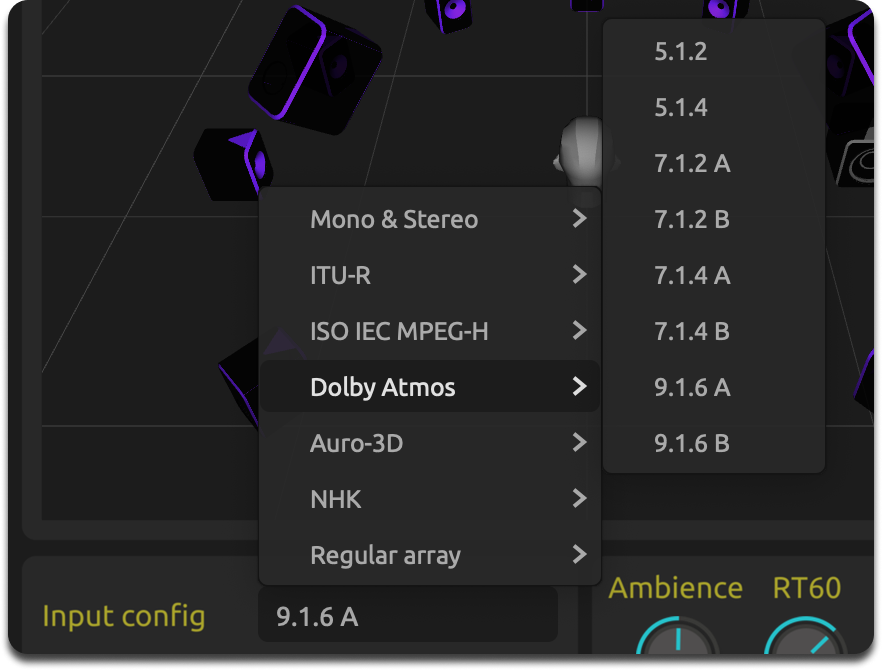
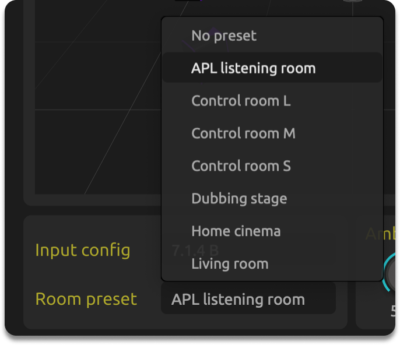
Virtual room presets
VIRTUOSO offers seven virtual listening room presets, scientifically designed using ASPEN™’s 3D geometric acoustic simulation and finely tuned by expert sound engineers. These rooms provide a highly realistic and natural sound experience without introducing any tonal coloration. In the VIRTUOSO environments, you can trust that what you’re hearing on headphones will translate accurately to real loudspeakers in similar settings, thanks to VIRTUOSO’s precise imaging. If you face acoustic challenges in your studio, simply transport yourself into APL’s ITU-R BS.1116-compliant reference listening room in VIRTUOSO, making critical mix decisions easier and more confidently.
Customisable virtual room acoustics
The room presets provide excellent starting points. However, depending on the acoustic conditions of your physical environment, you may need to customise the acoustic characteristics of the virtual room to maximise the sense of immersion. VIRTUOSO gives you full control over important acoustic parameters, including room dimensions, room damping, reverb time, reverb liveliness, listening distance, and overall ambience level. Note that VIRTUOSO does not use conventional stereo reverb; instead, it renders three-dimensional early reflections and diffuse reverb signals based on the defined room dimensions and acoustic characteristics.
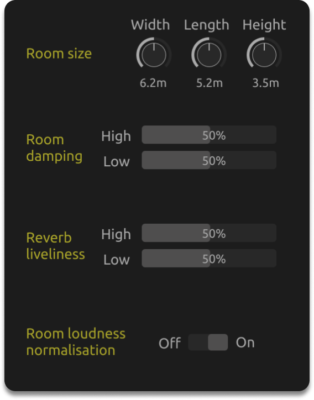
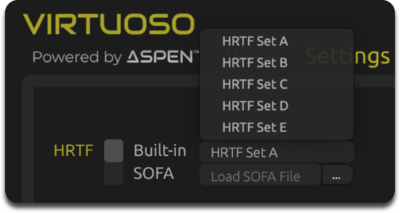
Built-in and custom HRTFs
VIRTUOSO not only provides five carefully selected and finely tuned built-in HRTFs, but also supports the import of custom HRTFs in SOFA (Spatially Oriented Format for Acoustics).
Head tracking
The auto and manual sound field rotation provide smooth, low-latency head tracking. Four message formats are supported: APL, Audeze (for Maxwell), IEM and Nxosc (for Waves NX).
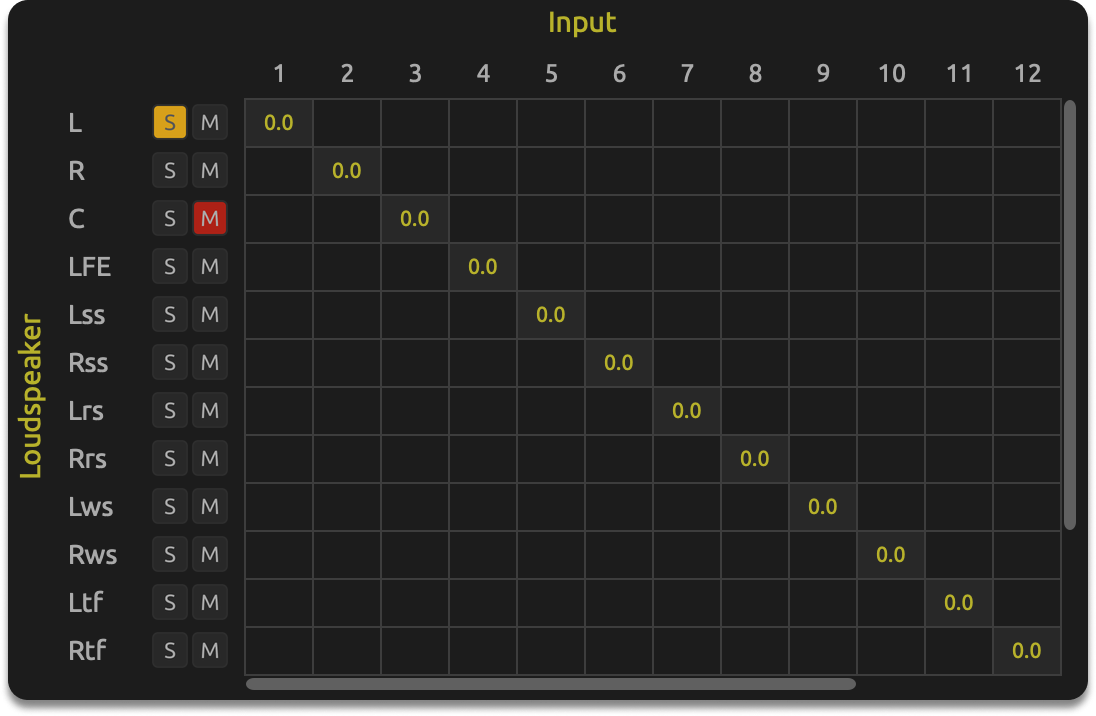
Routing and downmix matrix
Each loudspeaker configuration has its own standard channel order. However, with the routing matrix, it is possible to flexibly assign any input signal to any virtual loudspeaker within the selected loudspeaker configuration. You can also solo, mute, or adjust the level of each virtual loudspeaker. The routing matrix also allows for passive downmixing. Various downmix algorithms are provided as presets in the Settings tab. For a given input configuration, one or more downmix configurations can be selected (e.g., Atmos 7.1.4 to Atmos 5.1.2, ITU 7.1, or 5.1), with variable downmix gain for each loudspeaker signal. This feature is useful for checking how your 3D mix translates to a smaller number of loudspeakers.
Headphone compensation (HPC) EQ and loudspeaker (SPK) EQ
For the most accurate presentation of head-related transfer function (HRTF) in binaural audio rendering, it is often necessary to make the frequency response of the headphones perceptually flat. To achieve this, VIRTUOSO currently provides HPC EQ filters for 98 popular headphone models and allows you to load a custom headphone EQ .txt file (e.g., from the popular AutoEQ library). Additionally, SPK EQ filters model the on-axis frequency responses of 11 popular loudspeaker models. These EQs enable you to select virtual loudspeakers with different spectral balances for monitoring purposes and can also be used to add a unique tonal color to your binaural mix. More headphone and loudspeaker EQs will be added in future updates.
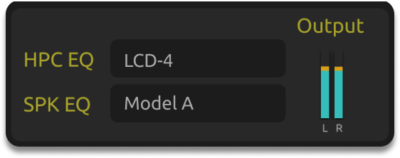
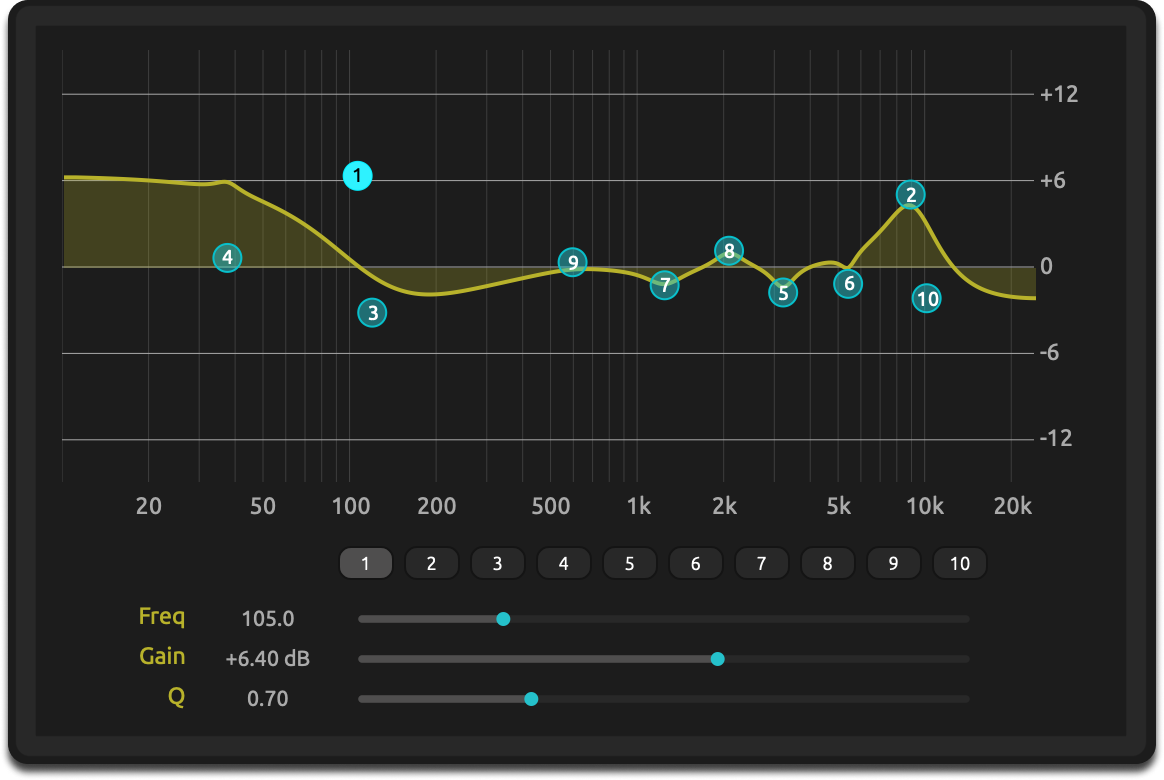
10-band parametric EQ
Once you select or load the EQ profile for your headphone model in HPC EQ, you can customise it to suit your preferences using the 10-band parametric equaliser. This gives you complete control over the tonal balance of the output signals, ensuring that you can make accurate mix decisions.
Examples of immersive and stereo recordings binauralised using VIRTUOSO
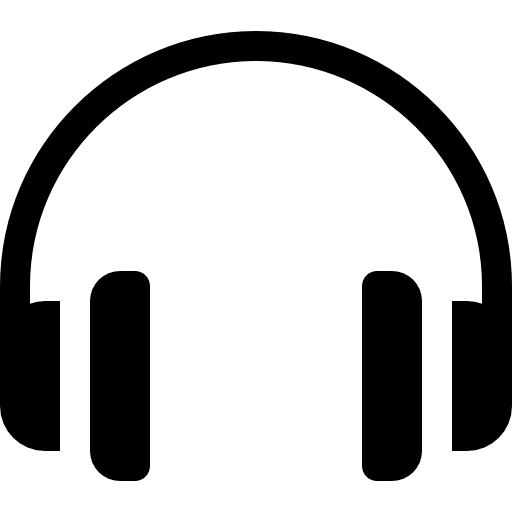 Please use headphones.
Please use headphones.
Below is a Samply playlist of Virtuoso binaural samples. For streaming quality, you can select between 48kHz/24bits Lossless (recommended) and Adaptive in the Audio Controls at the bottom of the player, depending on your internet bandwidth.
Authorisation Method
PACE iLok (dongle gen. 2 or 3 or machine-base)
Formats
AAX
VST3
AU
Standalone macOS Application
Standalone Windows Application
Operating Systems
Apple macOS Mojave 10.14.1 through Sequoia 15.3.1
Microsoft Windows 10 and 11
Mac Requirements
Apple M1, M2 and M3
Intel 64-bit CPU with SSE3 (minimum Core i5 at 2 GHz)
– We recommend using a Mac from at least 2019. Core 2 Duo is not supported.
PC Requirements
Intel 64-bit or compatible CPU with SSE3 instruction set (minimum Core i5 at 2 GHz)
– We recommend using a PC from at least 2016.
Memory
4 GB minimum, 8 GB recommended.
DAW
We tested on the following DAWS:
Pro Tools 2023.3
Reaper 7
Logic Pro 10.7
Nuendo 12
Cubase 12
Studio One 6
Pyramix 14
Sequoia Pro 16
Samplitude Pro X7
Audition CC
Ableton Live 12
* JRiver is currently not supported.
Sample Rates
44.1, 48, 88.2, 96, 176.4, 192 kHz
VIRTUOSO V2 New Feature Demo
Sollevante – Dolby Atmos mix binauralised using VIRTUOSO v2
Quick Demonstration of APL VIRTUOSO
Using VIRTUOSO with Dolby Atmos “Internal” Renderer in Pro Tools
This video demonstrates how to use APL VIRTUOSO to binaurally monitor 7.1.4 output from Dolby Atmos Internal Renderer in Pro Tools. Use headphones for a binaural demo at the end.
Using VIRTUOSO with Dolby Atmos External Renderer
This video demonstrates how to use APL VIRTUOSO to binaurally monitor 7.1.4 output from Dolby Atmos External Renderer. Use headphones for a binaural demo at the end.
Head-Tracked Binaural Atmos 9.1.6 in VR with VIRTUOSO
Sam Hocking explores Atmos 9.1.6 playback using VIRTUOSO alongside the Supperware headtracker within a VR desktop setup. Achieving an ambiance level that matches the virtual cinema acoustics delivers a highly realistic and impactful externalisation.
Next-Level Binaural Rendering: Virtuoso Received an Update!
Michael G Wagner introduces new features of Virtuoso v1.1.0 and demonstrates Dolby Atmos Renderer (7.1.4) + VIRTUOSO (binaural) + Bridgehead (Headtracking) on Windows via Dante VIA (ASIO).
Bob Katz’s demonstration of VIRTUOSO
The legendary mastering engineer and author Bob Katz gave a talk and demo on Binaural Translation of Immersive Music using Virtuoso on February 7th, 2023, as part of AES San Francisco’s Audio Education Series.
Headtracked binaural with VIRTUOSO
Dr Michael G Wagner of Drexel University thinks that VIRTUOSO and Bridgehead headtracker are a killer combination for delivering a truly immersive binaural listening experience.
Testimonials from Experts
User Manual
The user manual can be accessed by clicking the i button in the top right corner of the plugin/app.
Or click here to download the user manual.
Loudspeaker Layouts
The list of loudspeaker layouts currently supported by Virtuoso can be accessed by clicking the i button in the top right corner of the plugin/app.
Or click here to download the list of loudspeaker layouts.
FAQs
Click here to find answers to frequently asked questions.
Contact Us
If you have any questions, please email us at support@apl-hud.com
If you found a bug, please report it here.